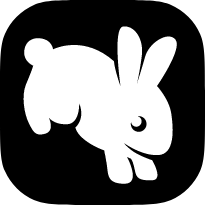Command-line tool API
Command-line tool API
Buntralino's CLI allows you to quickly create new Buntralino projects and to build and run them. You can install Buntralino CLI with bun install --global buntralino-cli.
Buntralino CLI has the following commands:
buntralino create [name] [templateName]
Creates an empty Buntralino project. The name argument is optional and is used to prefill application name — it can be changed later in neutralino.config.json.
templateName defines which template will be copied and configured for your project. Right now the two possible options are new (default) and vite.
If you don't specify the template name or all the arguments, an interactive prompt will appear.
buntralino add
Adds Buntralino to the existing Neutralino.js project. Make sure to run this command in the root of your Neutralino.js project. (Where neutralino.config.json is.)
buntralino run [indexPath] (or buntralino start [indexPath])
Runs the Buntralino project. indexPath is the path to the main Bun file that uses buntralino package to open and manage windows. (Defaults to index.ts in the current working directory.)
You may also need to pass additional arguments to the script you run with the -- separator. For example, you may need to call buntralino run -- --devmode to signal your project that it is running in the dev mode.
buntralino build [indexPath]
Builds the project for distribution by building Neutralino.js application, bundling all the Bun scripts into an executable, and arranging the results for portable distribution. indexPath is the path to the main Bun file that uses buntralino package to open and manage windows. (Defaults to index.ts in the current working directory.)
Note that configuration for application name, its icons and metadata is taken from neutralino.config.json. You can find documentation for its fields here.
You may also need to pass additional arguments to the bun build command with a -- separator. For example, if you need to add --external original-fs to the build command, use this:
buntralino build src/bun/index.ts -- --external original-fsMinification flags, --compile and --outfile are already included — don't duplicate them.
buntralino --version
Displays the current buntralino-cli version.
buntralino --help
Displays help for commands.