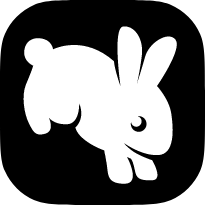Troubleshooting apps not running Linux
Troubleshooting apps not running Linux
Note
This page automatically opens when a Buntralino application fails to start a GUI process in time. Buntralino is a framework for building different cross-platform apps.
If you're the developer of the app launched, you should include these instructions in your troubleshooting and installation guides.
If you're a user of the app that opened this page, you can follow this guide to fix the problem on your machine but contact the developer of the app if the issue persists. Please don't bother Buntralino developers about apps not built by Buntralino developers (:
Buntralino uses Neutralino.js, and Neutralino.js requires libwebkit2gtk v4.0 or v4.1 installed in the system to create GUI windows. libwebkit2gtk is a library that provides a WebKit-based rendering engine for GTK applications, or, simply put, allows app developers to display webpage content in their apps. If nothing appears when you launch an app built on Buntralino, this is probably because libwebkit2gtk is missing in your system.
Here's a documentation page on how to install libwebkit2gtk on various popular Linux distributions if it is missing:
Ubuntu and Debian
For Ubuntu and Debian, you can install libwebkit2gtk using the following commands:
sudo apt update
sudo apt install libwebkit2gtk-4.0-37Fedora
For Fedora users, you can install libwebkit2gtk with the following command:
sudo dnf install webkit2gtk3Arch Linux
On Arch Linux, you can install libwebkit2gtk using the following command:
sudo pacman -S webkit2gtkopenSUSE
For openSUSE, you can install libwebkit2gtk with the following command:
sudo zypper install libwebkit2gtk-4_0-37Are we missing something?
If a solution for the operating system you use is missing on this page or if the solution was incomplete/incorrect, you can contribute to this page with the "Edit this page" link below ⬇️