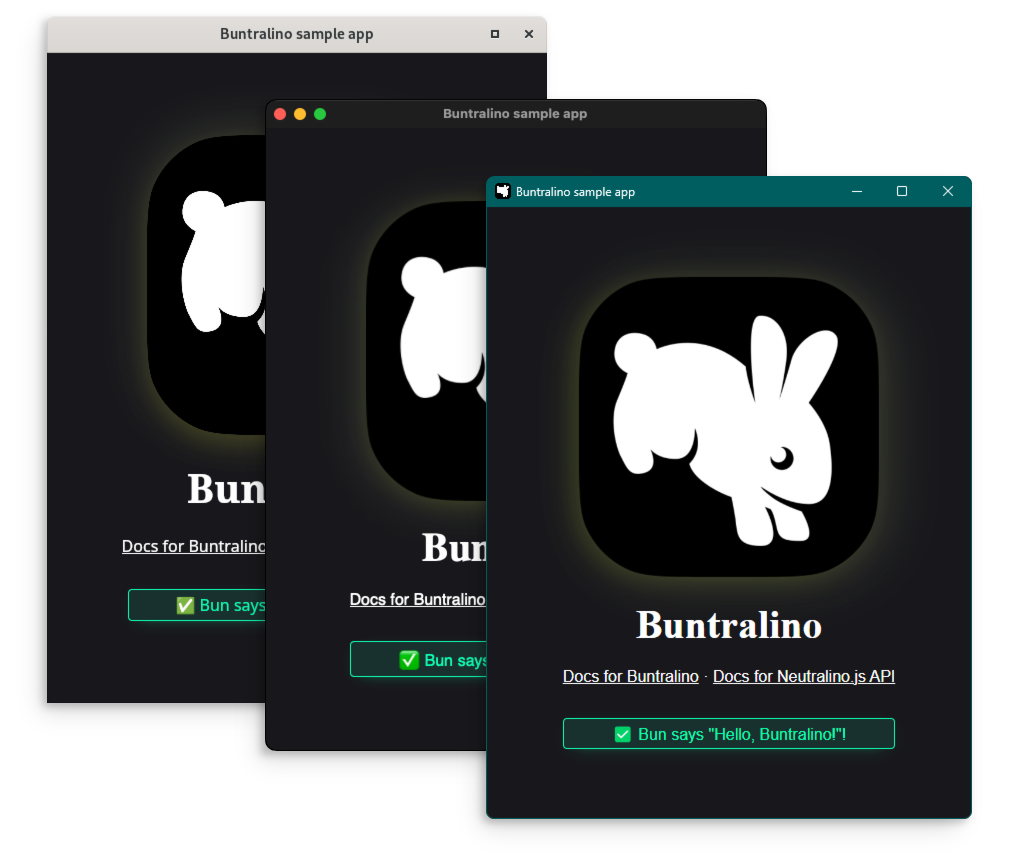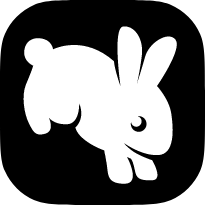Get started
December 17, 2024
Get started
You can create and build a Buntralino application in minutes. Here's how:
0. Install Bun
If you haven't installed Bun into your system yet, you can do it with the following command:
Linux & macOS
curl -fsSL https://bun.sh/install | bashWindows
powershell -c "irm bun.sh/install.ps1 | iex"The same command can be used to update Bun. You may need to restart your terminal window if you're installing Bun for the first time.
1. Make a new Buntralino project
Instal the Buntralino CLI and create a Buntralino project:
New project
bun install -g buntralino-cli
buntralino create
# Then follow the instructions to input your project's name and template.Add to Neutralino.js project
# Run this in the root of your Neutralino.js project
bun install -g buntralino-cli
buntralino add2. Run the application
New project
cd buntralino-app
bun run devAdd to Neutralino.js project
bun run dev3. Build the app
bun run buildThat's it! Buntralino will build and package the app for distribution using neutralino.config.json Neutralino.js uses.